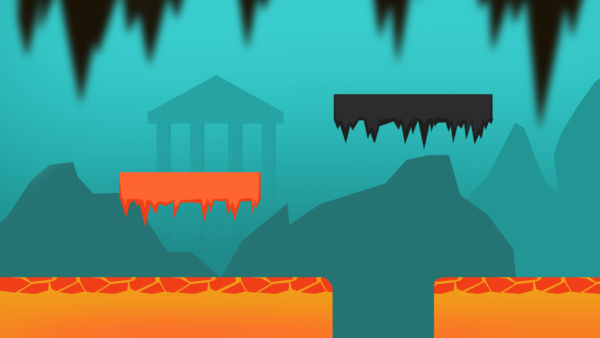Disclosure: This post may contain affiliate links, which means I may receive a small commission, at no cost to you, if you make a purchase through a link.
You may have heard about improving your “game feel”; small improvements, that make a huge difference. Let’s look at 10 ways to improve your game, that will take you under one hour – let’s make some good games!
You’ve made a cool game, you’ve worked out all the mechanics, you have even started your small marketing campaign on Twitter, but your game just lacks something. This is what game developers refer to as “game feel”, or “game juice”. Basically, it’s a series of small things, fairly quickly made, which almost all games have. Most likely, the players won’t even notice when they’re there – but rest assured they will notice if they’re missing.
Without further ado, let’s take a look at what you can do to improve your game!
Sounds
Sound effects are often overlooked by novice game developers, but they really do make a huge difference when trying to immerse the player into the game’s world. You can download sound effects from sites on the internet (I usually do this for smaller games, but I would like to try and create a few of my own effects). Here are some of the sites I use:
However, you might not want to take the easier route. This makes sense, as you can customize your sounds directly for your game. To create your own sounds, download an audio editing program, like Audacity. Record yourself making some sounds with your mouth, or pick up some things around the house that might sound interesting, and start recording. You can then edit them in Audacity, or other software of your choosing.
When it comes to a microphone, I don’t have a good one yet, but I have done some digging and the Blue Yeti seems to be the best. Here’s a review for it:
I would like to go into detail of sound design in one of my future articles. In the meantime, be sure to check these resources:
- BlackThornProd’s sound effect tutorial on YouTube
- Sound Effect Bible on Amazon
- Introduction to Game Audio course on Udemy
Music
Hand in hand to sound, there comes music. The music of your game should suit the style, theme, and mood of your game. Once again, you can download music from the internet, but, more than with sounds, I would recommend you make your own music. For something simple, try downloading Bosca Ceoil. Here’s a tutorial for using this program by Brackeys!
A more advanced software for music creation is FL Studio, but it’s not free. It currently costs from €89, or around $101. I haven’t really used this software, but for an amazing example of what it can do, be sure to check Emily’s music section on RollForFantasy (you can also use these in your games).
I would also like to create some articles on music (with the help of my friend, who is better at it than me), but until I do, check out these resources:
Particles
Particles can really give punch to anything that happens in your game. The scene can go from bland and noninteresting, to eye-catching and looking really amazing, just by adding a few particles. Whether it’s explosions, raindrops, or something like that, be sure to include some of these particles in your game. Here’s a really awesome tutorial from BlackThornProd:
Lasting Effect
When you include a lasting effect in your game, it really feels like the characters are part of the game world. Maybe when an enemy dies, leave a splash of blood on the floor. A good example is in the mobile game Duet, where if and when you die, you leave a splash of color on the obstacle you died on. This serves two purposes – making you part of the world, and signalizing to you where you died.
In my game, Gates, I leave a splash on the floor every time the game restarts, colored after the player.
Screen Shake
Last, but not least, include a small screen shake in your game. Especially here, don’t overuse it – it’s easy to fall into the trap of gigantic epic shaking, or shaking the screen every time anything happens, but this might make some players feel nauseous.
With screen shakes in Unity, there are two main approaches – animation, and code. I find the animation way easier. Once again, BlackThornProd has got you covered!
If you’re looking for the code approach, look to the amazing channel of Brackeys.
And these are the five simple game feel ways you can improve your game in under an hour.
Here are some more GameDev articles!
Feel free to share some more tips on game development to the comments!