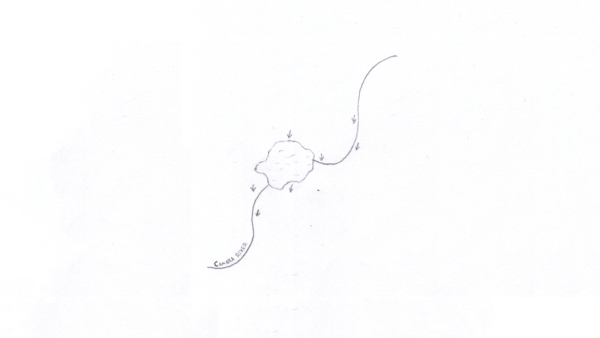When painting or drawing digitally, one needs a good digital drawing software. Here’s my list of the best drawing programs you can use!
Some of these are free, some of these are paid, some are more focused on specific fields in art, such as comics creation, others are more general. Let’s dive right into it – here’s, in no particular order, my list of the top drawing programs!
Photoshop
Photoshop has become the essential norm for digital art, so it’s probably the one software you most likely already knew about. It features all the basic functionality, such as layers and different brushes. With Photoshop, you get access to the Adobe Creative Cloud, allowing you to share all your work, brushes, colors, and styles across the cloud, which is a huge plus, in my opinion.
Photoshop supports only raster images, not vectors. It’s on the more expensive side, which is made worse by the fact that it’s a subscription-based software – it costs at least $13 a month for the most basic plan, and about $110 monthly for the whole Suite of Adobe applications.
Procreate
Procreate is only for iPads, but it features a halo of impressive features, rivaling the desktop apps on this list. It offers hundreds of pre-made brushes, with the option of creating your own ones, a layer system with Layer Masks and Clipping Masks, vector text tools with the option of importing your own fonts and a great rendering system.
Procreate costs $10 on the Apple Store.
Clip Studio Paint
Clip Studio Paint is a tool aimed at manga and comics artists, but can also be used to great effect for concept and character art. It offers great smoothness of lines, lag-free drawing, as well as a vector output. This drawing software also features a halo of great pre-made brushes, that can help you draw and paint in your style.
Clip Studio Paint in the Pro version costs $50, and you can get the Ex version (the full-featured version) for $219.
Krita
Krita is a free, open-source software, featuring an intuitive and customizable user interface. It has nine different brush engines, created to help you create your own brushes suited for your creative needs. You can then share those brushes with Krita’s growing community, where you can also import a halo of other user-made brushes. One of the other Krita’s useful features is the brush stabilizers, which help you if you have a shaky hand.
MediBang Paint Pro
MediBang Paint Pro is another free software, this time focusing on comics creation. It features a few brushes, is lightweight, and its comic-related functions can help you optimize your workflow when drawing comics or manga. Paint Pro also comes with free fonts and some pre-made tones and backgrounds.
ArtRage
ArtRage is a software focusing on bringing realistic tools to the digital workflow. In this drawing software, you can simulate thick oil, watercolors reacting to the texture of the canvas, pencils and their shading with the edge, and much more. On the other hand, ArtRage can get a bit slow, when working on larger pieces.
There is a Lite version, priced at $30, a full version, going for $79, and Android and iOS versions, both costing $5.
Affinity Designer
Affinity Designer combines the vector and the raster approach, allowing you to switch from vector workspaces to raster ones, and vice-versa, with one click. The program is pretty fast, allowing you to preview a ton of changes, like gradients, live. It can also handle huge documents, so no worries about it crashing. Other highlights include fully customizable outlines, a million percent zoom and a live pixel preview (mostly used for designing pixel perfect images).
It’s suited for almost any format, be it print, digital, or anything in between, and can be used on Windows, Mac, and iPad. The Mac and Windows versions have a free trial, the full version costing about $57, while the iPad version costs about $22.
ArtWeaver
ArtWeaver is one of the older drawing programs, the first edition being released in 2009, this software is currently in its sixth edition. It features a halo of realistic brushes and includes an extensive brush editor. One of the things I didn’t like on the first sight of ArtWeaver was its UI, which, in my opinion, doesn’t look that good and could become pretty confusing.
The program comes in two versions – Free and Plus. The Plus version costs about $38, at the time of writing this post. The Free version is, obviously, free, but is stripped of many of Artweaver’s functions. A huge downside for me is the fact that you can’t use the Free version for commercial purposes.
For more art-related articles, be sure to check out the Art tag!
Feel free to also post any feedback on the article, or any insight for any of the software to the comment section!